Table of contents
- What is "this"?
- "this" in Global Context
- "this" in Regular Functions
- "this" in Regular Functions (strict mode)
- "this" in Arrow Functions
- "this" in Event Handlers
- "this" in Methods of an Object
- "this" in Constructors of an Object
- "this" in Object Prototypes
- "this" in Class Methods
- "this" in Call, Apply, or Bind Methods
In JavaScript, understanding "this" keyword can be challenging for developers. In this post, we'll learn about "this" keyword and its various scenarios.
Let's get started!🚀
What is "this"?
In JavaScript, "this" is a special keyword that refers to the current execution context which means what is happening right now.
It changes its value depending on how a function is invoked. Understanding how "this" works might seem a bit tricky, but it'll get easier for you as we'll explore its different situations.
So, let's explore its different scenarios.
"this" in Global Context
When we use "this" in the global scope, then "this" refers to the global object.
For example, when we use "this" in a browser environment, then this is often the window object.
console.log(this);
Output:
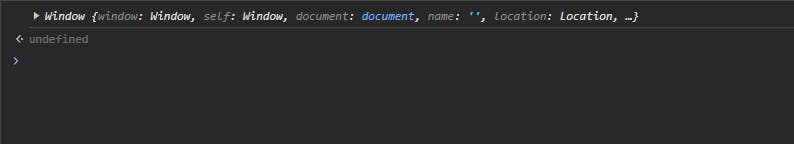
Now, what is window object?🤔
The window object represents that browser window which contains the document. This object provides properties and methods, by using them you can interact with the browser environment.
"this" in Regular Functions
When used in regular functions, "this" refers to the global object (window object in a browser environment).
function myFunction() {
console.log(this);
}
myFunction();
Output:
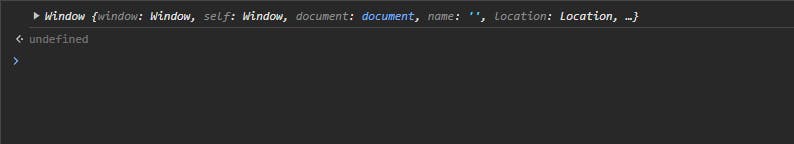
"this" in Regular Functions (strict mode)
When we use "this" in functions, in strict mode, then "this" refers to undefined.
"use strict";
function myFunction() {
console.log(this);
}
myFunction();
Output:
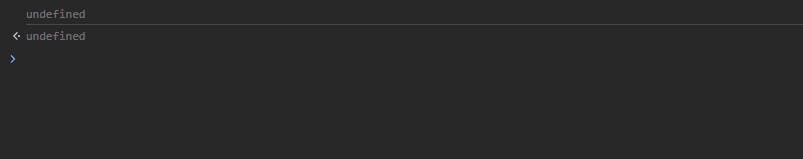
"this" in Arrow Functions
Arrow functions don’t have their own "this" context. Instead, they inherit it from their parent scope (which is called "lexical scoping").
For example:
const myfunc = () => {
console.log(this);
};
myfunc();
Output:
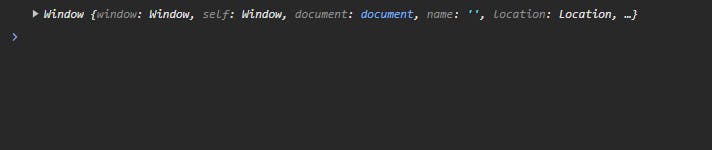
In the above example, myfunc is an arrow function. Since arrow functions inherit "this" from their parent scope, so in this case, it will be the global object (in a browser environment, window object).
"this" in Event Handlers
When we use "this" in event handlers, then "this" refers to the DOM element that triggered the event.
For example:
<button>Click me</button>
JavaScript:
const myBtn = document.querySelector("button");
myBtn.addEventListener("click", function () {
console.log(this);
});
Output:
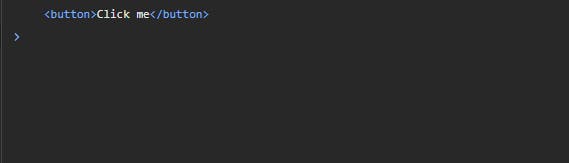
In the above example, when you click on the button, the event handler will execute and console.log(this) will output the element (<button> element) to the console because an event listener is attached to the <button> element.
Let's take another example.
<div>This is a div.</div>
JavaScript:
const myDiv = document.querySelector("div");
myDiv.addEventListener("mouseover", function () {
console.log(this);
});
Output:
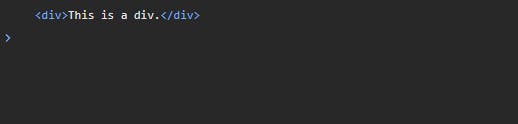
In the above example, when your cursor will be over the div, the event handler will execute and console.log(this) will output the element (<div> element) to the console because an event listener is attached to the <div> element.
"this" in Methods of an Object
When a function is a method of an object, then "this" refers to that object on which the method is called on.
Example using regular function
const myObj = {
name: "Shefali",
myMethod: function () {
console.log(this.name);
}
};
myObj.myMethod();
Output:
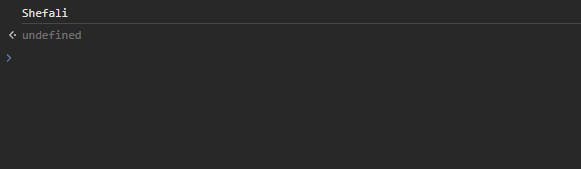
In the above example,
myObjis an object with a propertynameset to the string "Shefali" and with a methodmyMethoddefined using a regular function.Inside the
myMethodfunction, "this" refers to the object on which the method is called. In this case, it refers tomyObj.So, the output of
this.namewill beShefali, asmyObjhas a propertynamewith the valueShefali.
Example using arrow function
const myObj = {
name: "Shefali",
myMethod: () => {
console.log(this.name);
}
};
myObj.myMethod();
Output:

In the above example,
myObjis an object with a propertynameset to the string "Shefali" and with a methodmyMethoddefined using an arrow function.Now, we are trying to log
this.nameusing arrow function.Since arrow functions inherit "this" from their parent scope, so in this case, it will be the global scope (because
myObjis defined in the global scope).The output of
this.namewill beundefined, asthis.namein the arrow function does not refer to thenameproperty ofmyObjbut rather to the global scope and the global scope usually does not have anameproperty.
"this" in Constructors of an Object
Constructor functions are used to create objects. "this" keyword inside a constructor refers to that object which is created by that constructor.
For example:
function Person(name) {
this.name = name;
}
const myPerson = new Person("Shefali");
console.log(myPerson.name);
Output:
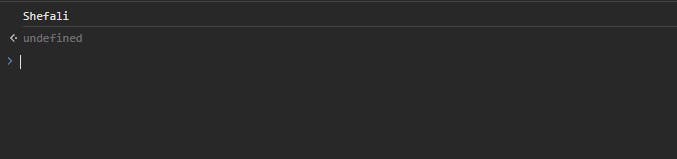
Let's understand the above example,
Here, the
Personfunction is a constructor function.In the constructor function, "this" refers to that object which is created by that constructor. In this case, when you create a new object
myPersonusingnew Person("Shefali"), "this" inside the constructor refers to the newly createdmyPersonobject.When we pass the
nameparameter during object creation, this is assigned to thenameproperty of themyPersonobject usingthis.name = name.When you access
myPerson.name, it retrieves the value of thenameproperty from themyPersonobject and logsShefalito the console.
If you want to understand objects more clearly, then you can click here.
"this" in Object Prototypes
When we use "this" in object prototypes, it behaves similarly to constructors. The "this" keyword inside a prototype refers to that object which is created by that prototype.
function Person(name) {
this.name = name;
}
Person.prototype.greet = function() {
console.log(`Hello, ${this.name}!`);
};
const myPerson = new Person('Shefali');
myPerson.greet();
Output:
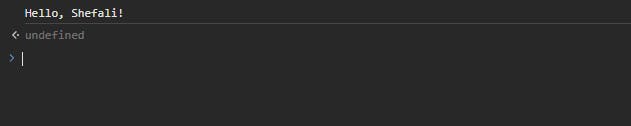
In the above example,
We have a function called
Personand we are adding a method calledgreetto thePersonprototype.Using the
Personfunction, we create a object calledmyPersonwith the nameShefali.Now we call the
greetmethod on themyPersonobject.Inside the
greetmethod,this.namerefers to the name of themyPersonobject which isShefali.So the output will be
Hello, Shefali!.
"this" in Class Methods
In JavaScript, the class keyword is used to define a constructor and methods for objects. When we define a method inside a class, then "this" keyword refers to the instance of the class on which the method is called.
For example:
class Person {
constructor(name) {
this.name = name;
}
greet() {
console.log(`Hello, I'm ${this.name}!`);
}
}
const myPerson = new Person('Shefali');
myPerson.greet(); // Output: Hello, I'm Shefali!
In the above example,
We create a new instance
myPersonusingPersonclass.myPerson.greet()calls thegreetmethod on themyPersoninstance.Here, "this" refers to the instance and properties of the class
Person.So the output is
Hello, I'm Shefali!.
"this" in Call, Apply, or Bind Methods
JavaScript provides methods like call, apply, and bind to explicitly set the value of "this" keyword in a function.
call() Method:
The call() method is used to invoke a function with a specified value of "this" and arguments provided individually.
For example:
function greet() {
console.log(`Hello, ${this.name}!`);
}
const person = {
name: 'Shefali'
};
greet.call(person); // Output: Hello, Shefali!
In the above example,
We have a function named
greetand it logs a greeting message to the console using thenameproperty of an object.We have an object named
personwith a propertynameset toShefali.Now, the
callmethod is used to invoke thegreetfunction.Here, we pass the
personobject as an argument tocall. Which means, within thegreetfunction, "this" keyword will now refer to thepersonobject.So it uses
this.nameto access thenameproperty of thepersonobject and gives the outputHello, Shefali!.
apply() Method:
The apply() method is similar to call() method. The difference is that it takes arguments as an array.
For example:
function greet(greeting, message) {
console.log(`${greeting}, ${message} ${this.name}!`);
}
const person = {
name: 'Shefali'
};
greet.apply(person, ['Hello', 'Welcome']); // Output: Hello, Welcome Shefali!
In the above example,
We have a
greetfunction, which takes two parameters,greetingandmessage.We have an object named
personwith a propertynameset toShefali.Now, the
applymethod is used to invoke thegreetfunction.Here, we pass the
personobject as an argument toapply. Which means, within thegreetfunction, "this" keyword will now refer to thepersonobject and the array['Hello', 'Welcome']provides values for thegreetingandmessageparameters.So the function prints the
greeting,message, and thenamefrom thepersonobject to the console asHello, Welcome Shefali!.
bind() Method:
The bind() method is used to create a new function with a specified value of "this" and initial arguments.
It doesn't immediately invoke the function but returns a new function which we can call later.
For example:
function greet(greeting) {
console.log(`${greeting}, ${this.name}!`);
}
const person = {
name: 'Shefali'
};
const greetPerson = greet.bind(person, 'Good morning');
greetPerson(); // Output: Good morning, Shefali!
In the above example,
We have a
greetfunction, which takes a parameter,greeting.We have an object named
personwith a propertynameset toShefali.The
bindmethod is used to create a new functiongreetPersonby associating the "this" value with thepersonobject and providing a default value for thegreetingparameter asGood morning.When we call
greetPerson(), it uses thegreetfunction, with value of "this" set to thepersonobject and gives the output asGood morning, Shefali!.
That’s all for today.
I hope it was helpful.
Thanks for reading.
For more content like this, click here.
You can also follow me on X(Twitter) for getting daily tips on web development.
Keep Coding!!